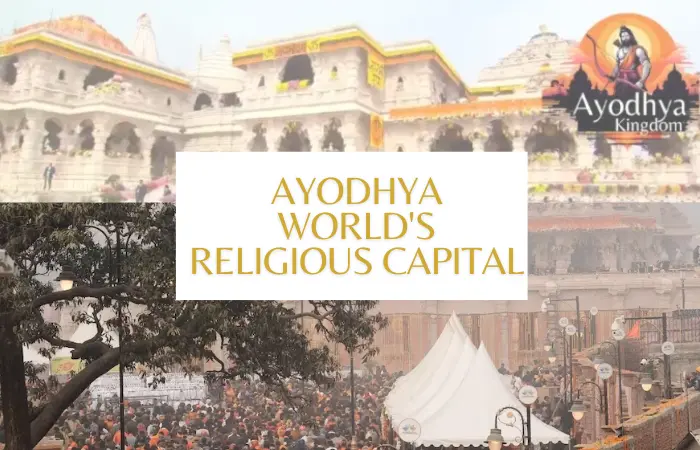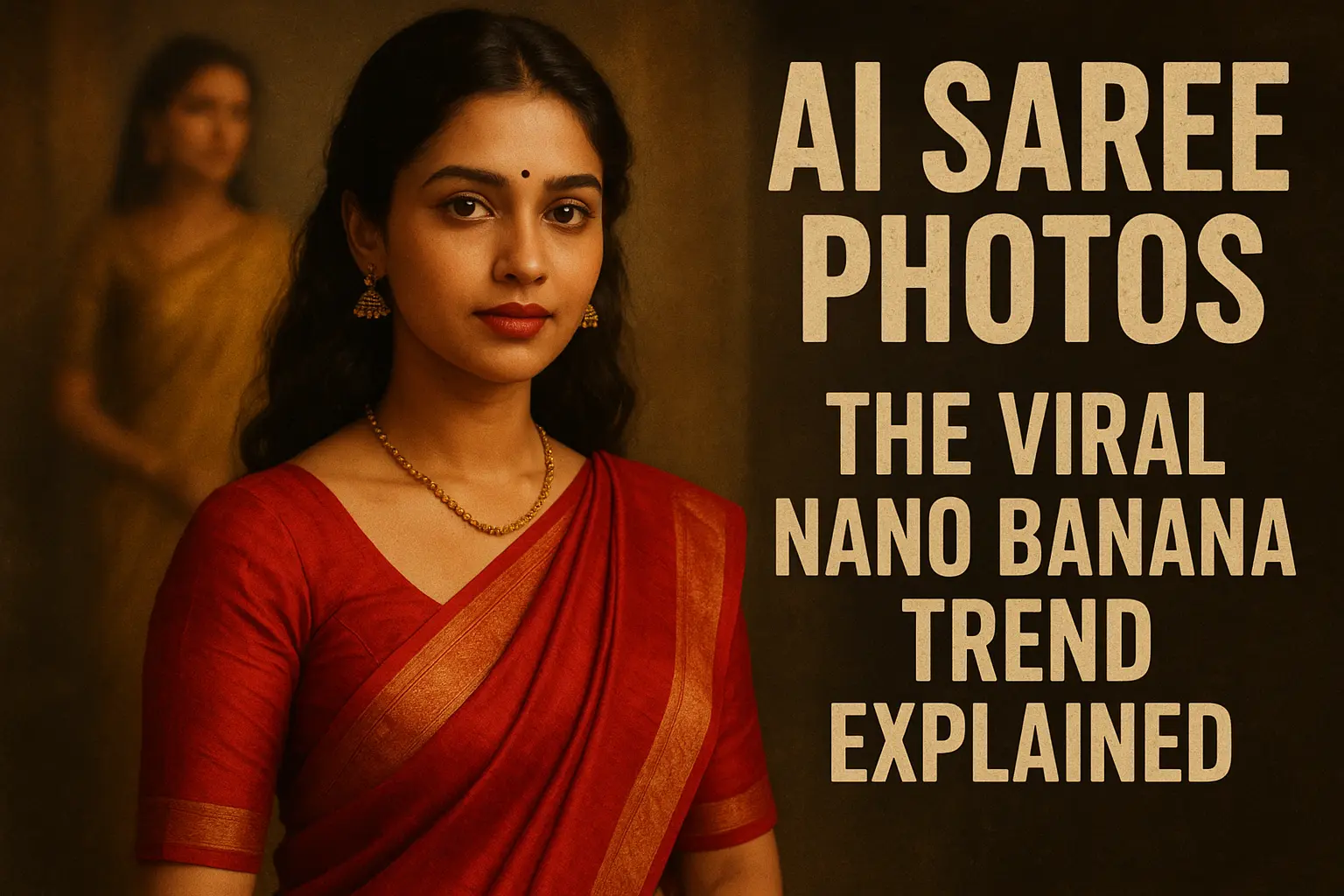Google AI Mode goes live in India: What’s new, how it works, its impact on SEO, and what users and website owners need to prepare for now.
Google has officially launched AI Mode in India—a powerful new search feature powered by its Gemini 2.5 model. This tool brings an entirely new way for users to search, interact, and receive answers directly from Google, transforming the internet experience for Indian users. Let’s break down what it is, how it works, and what it means for users and websites.
Table of Contents
Toggle✅ What Is Google AI Mode?
AI Mode is an experimental search enhancement available through Search Labs—a program that lets users test out early Google features. Once enabled, AI Mode replaces the standard list of search results with interactive answers generated by Gemini 2.5. This means if you ask a complex question—like comparing smartphones, planning a trip, or analyzing health symptoms—Google will give you a complete overview instead of just sending you to different websites. It even supports image and voice input, allowing users to interact naturally. Plus, you can follow up with more questions without repeating context, just like chatting with a human.
| Feature | Details |
|---|---|
| Multimodal Input | Users can ask queries using text, voice, or images (via Google Lens) |
| Follow-up Support | You can ask follow-up questions like in a chat |
| AI Summaries | Google generates full answers using Gemini 2.5 |
| Standard Search View | Available when AI Mode lacks confidence |
🌍 Why Was India Chosen?
India is the first country outside the U.S. to get AI Mode—and that’s no accident. With more than 800 million internet users, India represents one of Google’s biggest markets. It’s a country where people are already comfortable using voice commands and visual tools like Google Lens. Launching here allows Google to gather real-world feedback from a diverse and tech-savvy population. It’s also a sign of how important India is to Google’s long-term vision, especially as the country continues to lead in mobile-first behavior and digital consumption.
📲 How to Activate AI Mode
Activating AI Mode is simple. First, open the Google app on your Android or iPhone, or go to Chrome. Then, click on the Search Labs icon (usually a flask or beaker symbol), and enable “AI Mode.” Once it’s on, you can start using Google in a totally new way—ask a question with text, speak it aloud, or even upload an image. The AI system takes over, delivering smart, context-rich results right away. It’s available in English to start, with plans for Hindi and other Indian languages in the future.
🖼️ Google’s AI Doodle Push
To promote AI Mode’s arrival, Google did something rare—it changed its homepage Doodle to highlight the feature. When users opened Google India on July 1, they saw a colorful, AI-themed animation with the prompt to “Try AI Mode.” Clicking it took them straight into the new experience. This kind of direct homepage promotion is usually reserved for major global events or celebrations, so using it for AI Mode shows just how much Google wants people to adopt and explore this feature quickly.
📉 SEO Impact: A Wake-Up Call for Website Owners
For content creators and digital publishers, AI Mode could bring major shifts. Instead of pushing users to click on third-party websites, Google now often provides answers right on the results page. That means fewer visits to blogs, news outlets, and e-commerce platforms unless those pages offer something unique that AI can’t summarize. Website owners might notice drops in traffic or click-through rates if they don’t adapt. To stay relevant, they need to focus on adding visual content, answering specific questions, using schema markup, and offering real value that Google’s AI wants to quote.
🌱 The Hidden Cost: Energy Use & Human Oversight
While most articles talk about the features of AI Mode, few address its environmental cost. AI-powered search uses much more computing power than standard search. Google’s Gemini 2.5 model processes each question using “query fan-out,” which means splitting it into multiple searches to get a better answer. This consumes significantly more energy and server resources. There’s also a human layer: Google still relies on people to review AI outputs and ensure they’re safe, high-quality, and unbiased. So while the system feels automatic, there’s a lot of human effort—and energy—behind the scenes.
The User Journey Is Now Micro-Personalized
Perhaps the biggest unseen shift is how AI Mode changes the way we interact with the internet. It doesn’t just answer questions; it builds entire journeys. Ask it for honeymoon destinations, and it might offer a list, show you hotel rates, summarize blogs, and even suggest travel timelines. Want a recipe? It gives ingredients, shows cooking videos, suggests alternatives for allergies, and can send reminders to your shopping list. This micro-personalization makes the search process feel less like browsing and more like consulting a digital assistant who already knows your preferences.