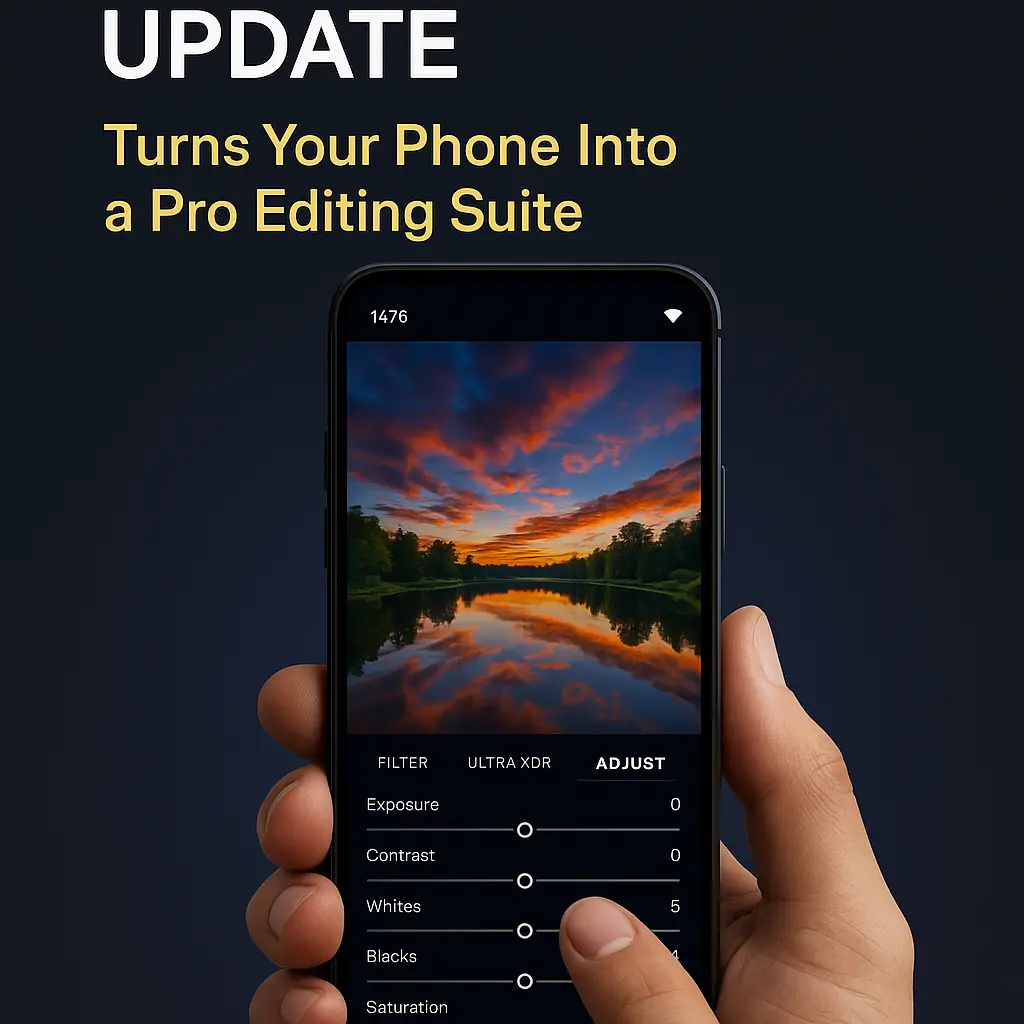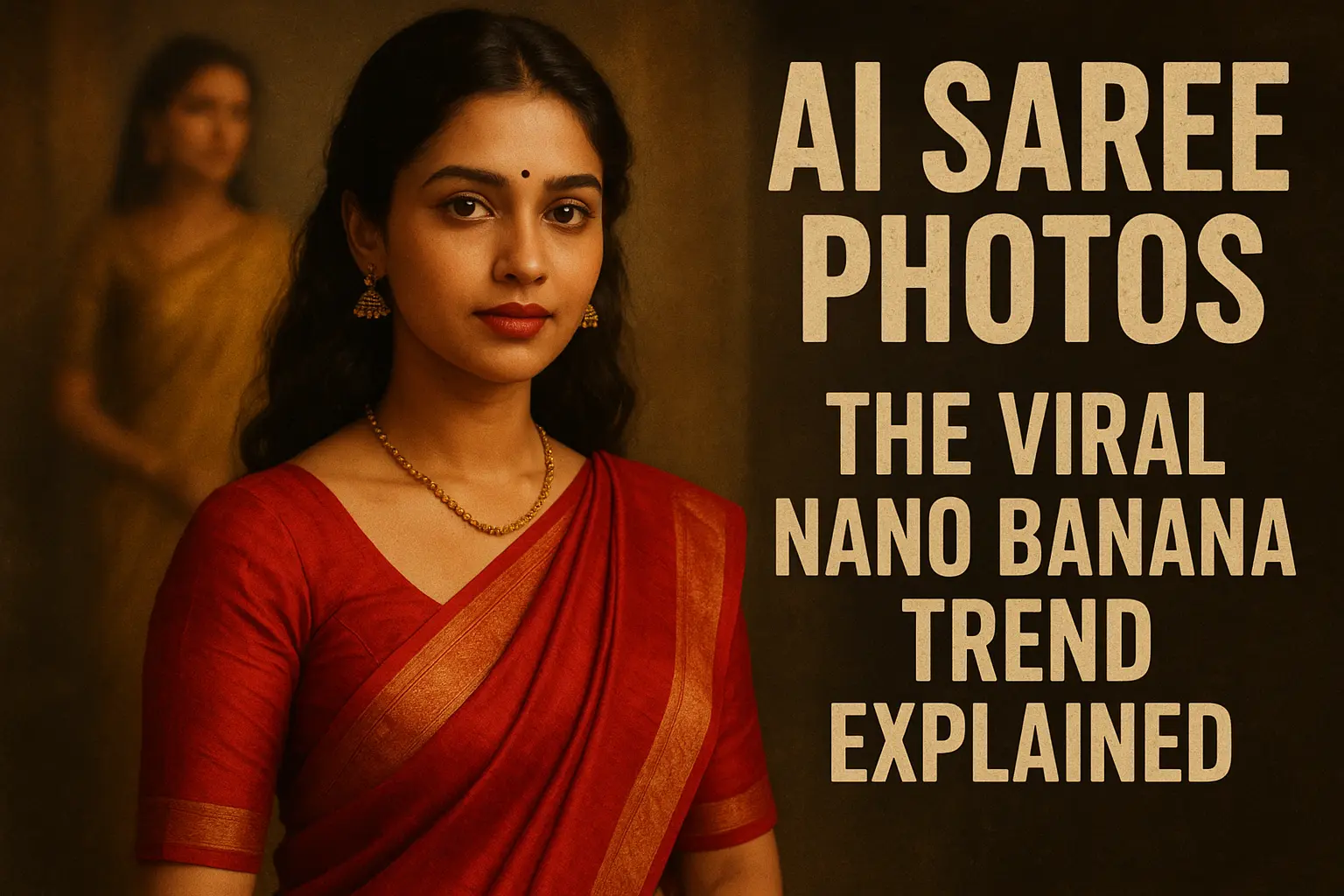New Gallery Update: Full HDR support, AI-smart albums, zero cloud dependency—Nothing Gallery’s latest update is what Apple and Google never dared to build.
Table of Contents
ToggleThe Game-Changing Update You Didn’t See Coming
In an age where most gallery apps are bloated with ads, cloud sync pop-ups, or limited editing tools, Nothing has silently launched a revolutionary native gallery experience that may just set a new industry benchmark. The Nothing Gallery update, part of their OS 3.0 ecosystem rollout, has taken a simple photo app and turned it into a professional-grade, privacy-focused, HDR-capable editor—and the tech world is beginning to pay serious attention.
🎯 Here’s Why This Update Deserves the Spotlight
1. HDR Gain Map Support—Your Photos, Now With Real Depth
Unlike traditional gallery apps that strip photos of HDR depth once they’re saved or exported, Nothing’s update uses gain map integration—a rare feature that preserves high dynamic range data even when editing JPEGs. This means shadows retain detail, highlights don’t blow out, and editing doesn’t feel like painting on cardboard. It’s DSLR-like control from your phone gallery.
2. AI Smart Albums Are on the Horizon
While not fully launched, Nothing insiders have teased a future rollout featuring AI-driven album sorting. Think auto-grouping by face, event, and even emotion—without sending a single image to the cloud. Unlike Google Photos, this sorting will be processed locally, keeping your memories where they belong: on your device.
3. Built-in Video Editing, Finally Done Right
The update brings long-overdue features like trimming, audio control, speed adjustment, and even slow-motion editing—all within the Gallery. No more third-party apps. It’s fast, native, and optimized for the Nothing Phone’s performance pipeline, giving a seamless camera-to-edit workflow.
4. True Privacy by Design—No Cloud, No Compromise
Nothing’s gallery doesn’t upload to the cloud, doesn’t log your edits, and doesn’t scan your photos for ad profiles. With GDPR-compliant, on-device-only editing, this is a bold push against Big Tech’s data-first model. You edit your photos, and that’s where the story ends. No hidden tracking. No surprises.
💡 Under-the-Hood Improvements You Didn’t Know You Needed
12 Tone + Color Sliders: Go beyond basic filters—adjust saturation, contrast, exposure, skin tone, tint, warmth, and more. All with live preview and haptic feedback for tactile control.
- Ultra-Fast Rendering: With OS 3.0 integration, editing and previewing is now 25% faster. The app launches instantly, even from the camera, reducing post-capture lag drastically.
- 10 Custom LUTs (Filters) by Nothing: Each filter is built for the Nothing Phone’s camera output, meaning filters adapt intelligently to HDR photos and don’t destroy detail.
🤯 What This Means for the Smartphone World
While other brands push cloud subscriptions or minimalist apps, Nothing is rewriting what a “native gallery” can do. For creators, influencers, and even casual users, this update unlocks the kind of control that previously required expensive apps or third-party tools. More importantly, it does so without violating your privacy.
With the upcoming Nothing Phone (3) expected to ship with this update out of the box, the company is building a vertically integrated camera-edit-share experience that rivals Apple’s ecosystem—without the closed-door restrictions.
At the end of last year, with Nothing OS 3.0, we launched our native Nothing Gallery app. Today, we're expanding it with a new built-in editing feature.
— Carl Pei (@getpeid) June 25, 2025
What’s new:
• Basic Adjustments: 6 cropping + rotation tools
• Colour Grading: 12 tuning parameters
• Filters: 10… pic.twitter.com/9ZBxEhuayt
🔥 Why No One Else Dared to Build This
- Google Photos: Relies heavily on cloud-based AI for smart edits and suggestions. Nothing achieves most of that—locally.
- Apple Photos: Offers smart albums, but lacks detailed editing tools without jumping to iMovie or external apps.
- Samsung Gallery: Feature-rich, yes—but bloated and privacy-questionable.
Nothing walks the fine line of minimalist design + pro features, and that balance is something few brands even attempt.
📎 Pro Tip for Users
- Make sure your device is running Nothing OS 3.0 or higher
- Update to the Gallery v2.0.9.0623 via Google Play Store or trusted APK sources
- Try editing RAW/HDR photos to unlock the gain map controls
- Keep your Google Photos app active, as some Android system-level gallery interactions (like cropping wallpapers) depend on its backend
This update isn’t a gimmick. It’s a declaration. A message that you don’t need cloud AI, constant subscriptions, or third-party tools to create beautiful, professional content. With the Nothing Gallery update, your phone becomes your studio, and you stay in complete control.
In a world increasingly built on data mining and cloud dependence, Nothing offers exactly what its name implies—no baggage, no tracking, just powerful tools and complete freedom.